"SharePoint Server Publishing Infrastructure"
and the Site Feature:
"SharePoint Server Publishing"
To do this go to 'Site Settings' under 'Site Actions':
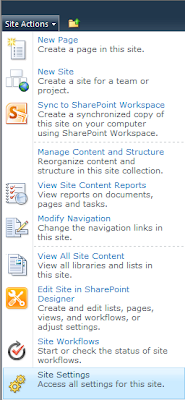
If you are at the Site Collection Level click on "Site Collection Features" under "Site Collection Administration":
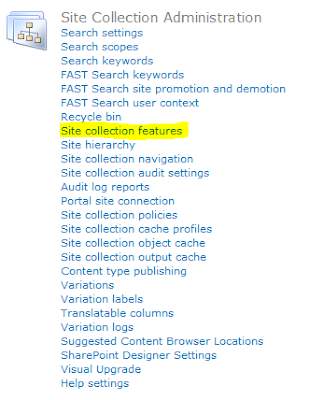 Click on 'Activate' next to 'SharePoint Server Publishing Infrastructure':
Click on 'Activate' next to 'SharePoint Server Publishing Infrastructure': Back in 'Site Settings' go to 'Manage Site Features' under the 'Site Actions' section:
Back in 'Site Settings' go to 'Manage Site Features' under the 'Site Actions' section: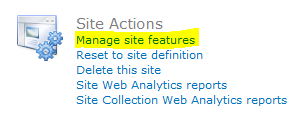 Click on 'Activate' next to the 'SharePoint Server Publishing' feature:
Click on 'Activate' next to the 'SharePoint Server Publishing' feature: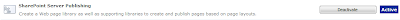 You can now change your master page in site settings under look and feel:
You can now change your master page in site settings under look and feel: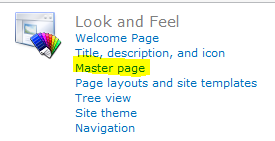




7 comments:
Have you run into the issue where you change the default master page, but nothing actually changes on the Team Site template?
Hi Francois,
I can't say that I have experienced that particular issue.
Let me know if you figure out what the problem is.
-Jakob
Hi Francois,
have you already tried to set the "System Master Page" to your custom Master Page? This should affect the layout of your Team Site.
- Christian
I'll second Christian.otto in saying that most of the team site pages inherit from the system master page, so you'll more than likely need to switch the "System Master Page" to something other than "v4.master" to see any changes.
Thanks for sharing! I was wondering why the Master Page option was missing from the sites I upgraded from 2007.
http://camaragenbandarq.blogspot.com/2017/05/membahas-macam-macam-judi-di-indonesia.html
http://agenbandarqcamarqq.blogspot.com/2017/05/mengetahui-4-tempat-judi-termewah-di.html
http://agendomino99camarqq.blogspot.com/2017/06/trik-curang-main-bandarq.html
http://agendominocamar.blogspot.com/2017/06/mengetahui-warnet-di-jepang-yang.html
http://agendominocamarqq.blogspot.com/2017/06/cara-mendaftar-di-shioqq-situs-agen.html
http://www.jakartatercinta.com/2017/05/mengenal-situs-shioqq-agen-bandarq.html
http://www.jakartatercinta.com/2017/05/shioqqnet-agen-bandarq-yang-memberi.html
RAJAPOKER
RAJA POKER 88
https://senangdomino-depositovo.weebly.com/
Post a Comment