Our always loved and respected friends at Codeplex have included a very nice and fancy WSP solution file that can be deployed to a SharePoint farm that installs a very easily accessible "Print List" menu item to the "Actions" menu in lists. Excellent! This gives users a very simple and nice printable view of a SharePoint list as can be seen here:
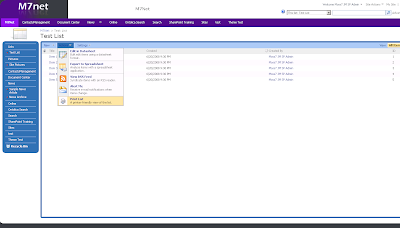
After Clicking on Actions and the Print List, the feature will give you an option to select one of your predefined views:
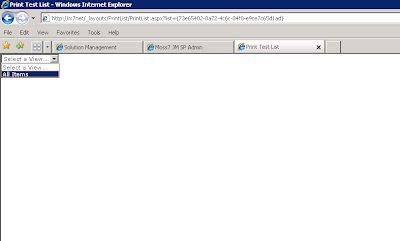
Next PrintList will display a printable view of your list such as:
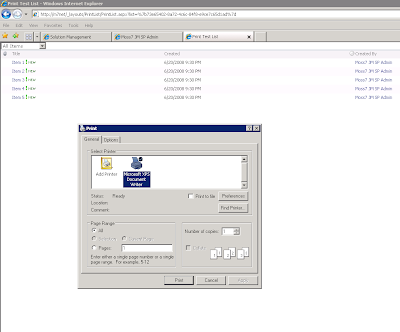
What a fantastic tool.
To Install Print List, download the .WSP file from Codeplex.
Once you have downloaded the file run:
1. c:\program files\common files\microsoft shared\web server extensions\12\bin\stsadm.exe -addsolution -filename c:\
then
2. c:\program files\common files\microsoft shared\web server extensions\12\bin\stsadm.exe -deploysolution -name PrintList.wsp -allowgacdeployment -immediate
That's it!
Now you will need to activate the feature on the site collection through Site Actions.
Woot!


No comments:
Post a Comment