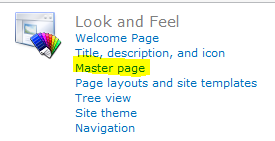"SharePoint Server Publishing Infrastructure"
and the Site Feature:
"SharePoint Server Publishing"
To do this go to 'Site Settings' under 'Site Actions':
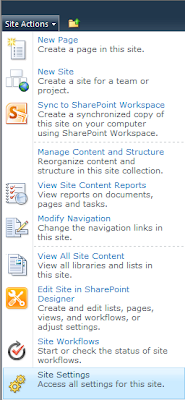
If you are at the Site Collection Level click on "Site Collection Features" under "Site Collection Administration":
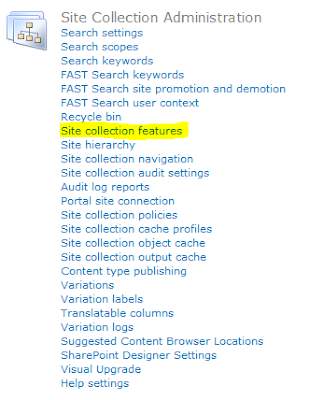 Click on 'Activate' next to 'SharePoint Server Publishing Infrastructure':
Click on 'Activate' next to 'SharePoint Server Publishing Infrastructure': Back in 'Site Settings' go to 'Manage Site Features' under the 'Site Actions' section:
Back in 'Site Settings' go to 'Manage Site Features' under the 'Site Actions' section: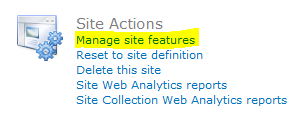 Click on 'Activate' next to the 'SharePoint Server Publishing' feature:
Click on 'Activate' next to the 'SharePoint Server Publishing' feature: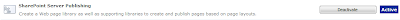 You can now change your master page in site settings under look and feel:
You can now change your master page in site settings under look and feel: